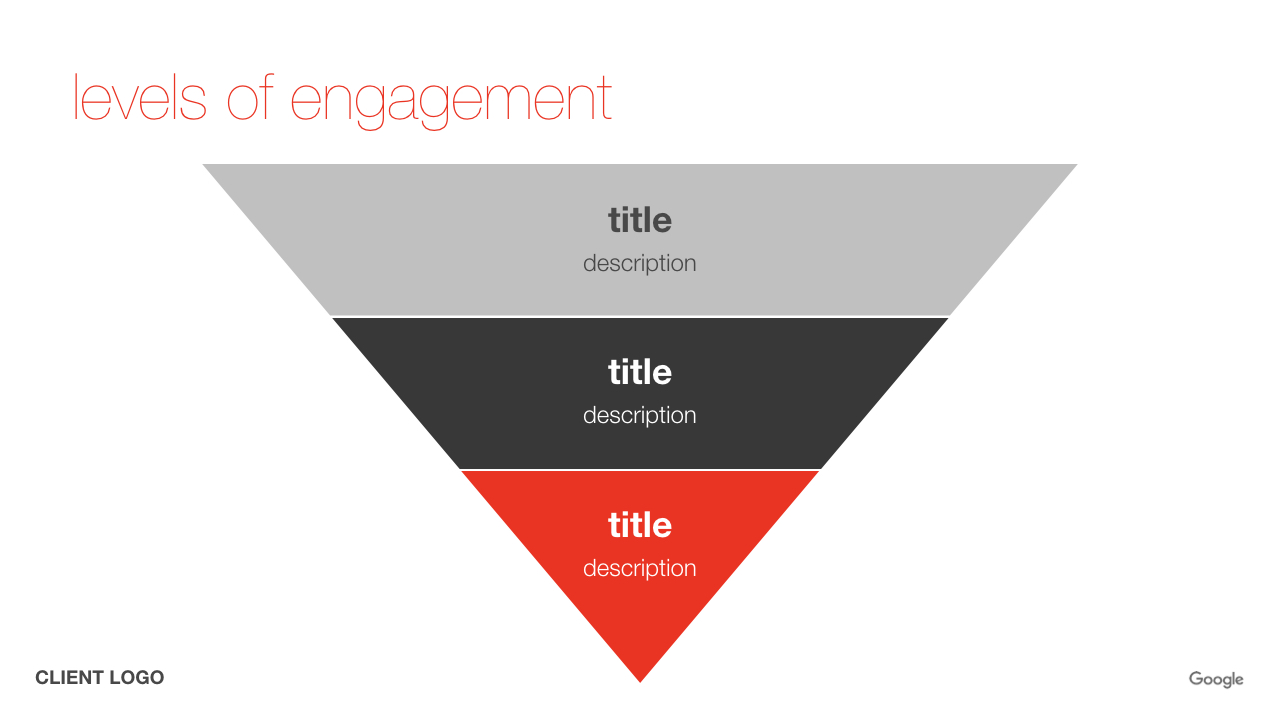SLIDE TEMPLATE SYSTEM
Client: The ZOO team, Google’s creative think tank
My role: Solely in charge of composition, writing, design
Brief: Create a customizable presentation slide template for the Google ZOO team’s 100+ global members, for use in external client pitches.
Challenge: Identify a core strategic narrative and create a sequence of slides which non-designers can easily customize for consistent, professional results. Develop a simple set of instructions for users to follow.
Solution: I surveyed past presentations and interviewed stakeholders to establish a basic pitch narrative. I developed an easily discernible hierarchy of cover/closing slides, internal section dividers, and appendix to create a narrative framework in which team members could place content. Using my knowledge of Keynote’s templating capabilities I created easily customizable slides employing slide masters, image and text placeholders, as well as global accent colors. User feedback allowed me to refine my template and instructions before leading a series of team trainings.
Result: Creating the slide template system with the non-designer acutely in mind, my goal was to make the presentation process as automatic and intuitive as possible. After a one-hour training, team members were able to create client pitches customized with brand logos, colors, and artwork. This template system provided easily achievable and on-brand slide design, allowed slides to be repurposed for future presentations, and saved team members hours of time.
Programs: Adobe Illustrator, Keynote
Below is an example of a generic, unbranded presentation template followed by a customized, branded version.